MotionAgent: Fine-grained Controllable Video Generation via
Motion Field Agent
International Conference on Computer Vision, ICCV 2025.
1 Nanyang Technological University 2 StepFun 3 Westlake University
🧩 Overview

MotionAgent is a novel framework that enables fine-grained motion control for text-guided image-to-video generation. At its core is a motion field agent that parses motion information in text prompts and converts it into explicit object trajectories and camera extrinsics. These motion representations are analytically integrated into a unified optical flow, which conditions a diffusion-based image-to-video model to generate videos with precise and flexible motion control. An optional rethinking step further refines motion alignment by iteratively correcting the agent’s previous actions.
🎥 Demo
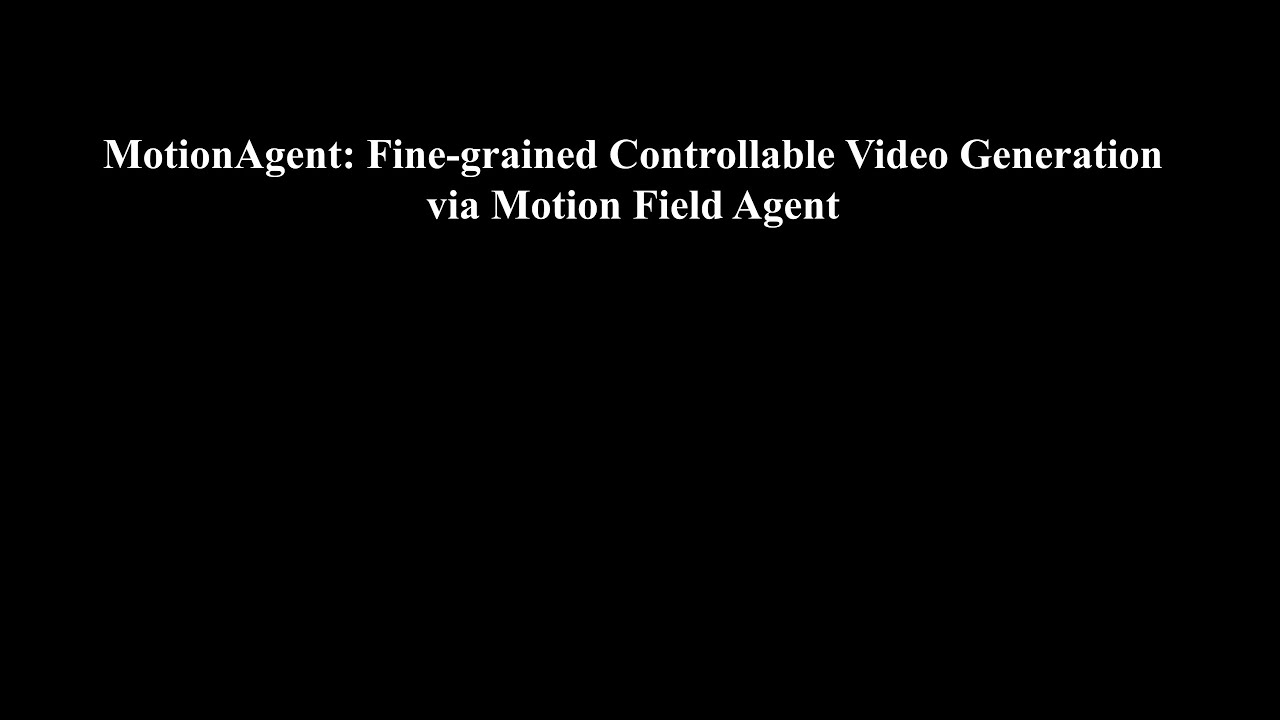
Click the image above to watch the full video on YouTube 🎬
🛠️ Dependencies and Installation
Follow the steps below to set up MotionAgent and run the demo smoothly 💫
🔹 1. Clone the Repository
Clone the official GitHub repository and enter the project directory:
git clone https://github.com/leoisufa/MotionAgent.git
cd MotionAgent
🔹 2. Environment Setup
# Create and activate conda environment
conda create -n motionagent python==3.10 -y
conda activate motionagent
# Install PyTorch with CUDA 12.4 support
pip install torch==2.4.1 torchvision==0.19.1 torchaudio==2.4.1 --index-url https://download.pytorch.org/whl/cu124
# Install project dependencies
pip install -r requirements.txt
🔹 3. Install Grounded-Segment-Anything Dependencies
MotionAgent relies on external segmentation and grounding models. Follow the steps below to install Grounded-Segment-Anything:
# Navigate to models directory
cd models
# Clone the Grounded-Segment-Anything repository
git clone https://github.com/IDEA-Research/Grounded-Segment-Anything.git
# Enter the cloned directory
cd Grounded-Segment-Anything
# Install Segment Anything
python -m pip install -e segment_anything
# Install Grounding DINO
pip install --no-build-isolation -e GroundingDINO
🔹 4. Install Metric3D Dependencies
MotionAgent relies on an external monocular depth estimation model. Follow the steps below to install Metric3D:
# Navigate to models directory
cd models
# Clone the Grounded-Segment-Anything repository
git clone https://github.com/YvanYin/Metric3D.git
🧱 Download Models
To run MotionAgent, please download all pretrained and auxiliary models listed below, and organize them under the ckpts/ directory as shown in the example structure.
1️⃣ Optical Flow ControlNet Weights
Download from 👉 Hugging Face (MotionAgent) and place the files in ckpts.
2️⃣ Stable Video Diffusion
Download from 👉 Hugging Face (MOFA-Video-Hybrid/stable-video-diffusion-img2vid-xt-1-1) and save the model to ckpts.
3️⃣ Grounding DINO
Download the grounding model checkpoint using the command below:
wget https://github.com/IDEA-Research/GroundingDINO/releases/download/v0.1.0-alpha/groundingdino_swint_ogc.pth
Then place it directly under ckpts.
4️⃣ Segment Anything
Download the segmentation model using:
wget https://dl.fbaipublicfiles.com/segment_anything/sam_vit_h_4b8939.pth
Then place it under ckpts.
5️⃣ Metric Depth Estimator
Download from 👉 Hugging Face (Metric3d) and place the files in ckpts.
6️⃣ CMP
Download from 👉 Hugging Face (MOFA-Video-Hybrid/cmp) and save the model to models/cmp/experiments/semiauto_annot/resnet50_vip+mpii_liteflow/checkpoints.
After all downloads and installations, your ckpts folder should look like this:
ckpts/
├── controlnet/
├── stable-video-diffusion-img2vid-xt-1-1/
├── groundingdino_swint_ogc.pth
├── metric_depth_vit_small_800k.pth
└── sam_vit_h_4b8939.pth
🚀 Running the Demos
python run_agent.py
🔗 BibTeX
If you find MotionAgent useful for your research and applications, please cite using this BibTeX:
@article{liao2025motionagent,
title={Motionagent: Fine-grained controllable video generation via motion field agent},
author={Liao, Xinyao and Zeng, Xianfang and Wang, Liao and Yu, Gang and Lin, Guosheng and Zhang, Chi},
journal={arXiv preprint arXiv:2502.03207},
year={2025}
}
🙏 Acknowledgements
We thank the following prior art for their excellent open source work:
- Downloads last month
- -

